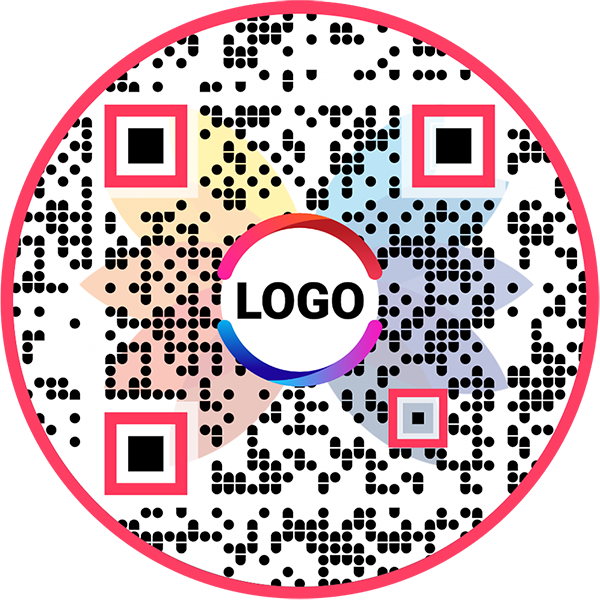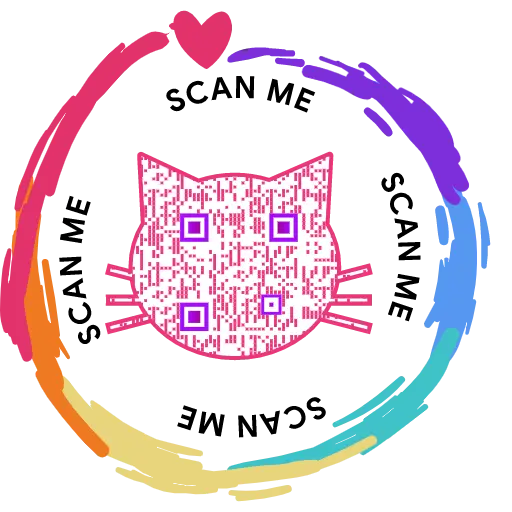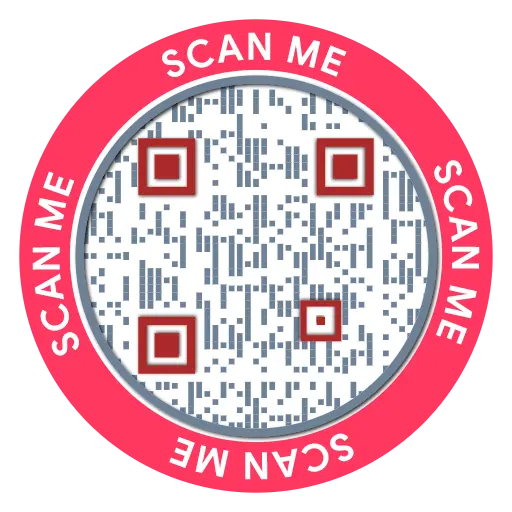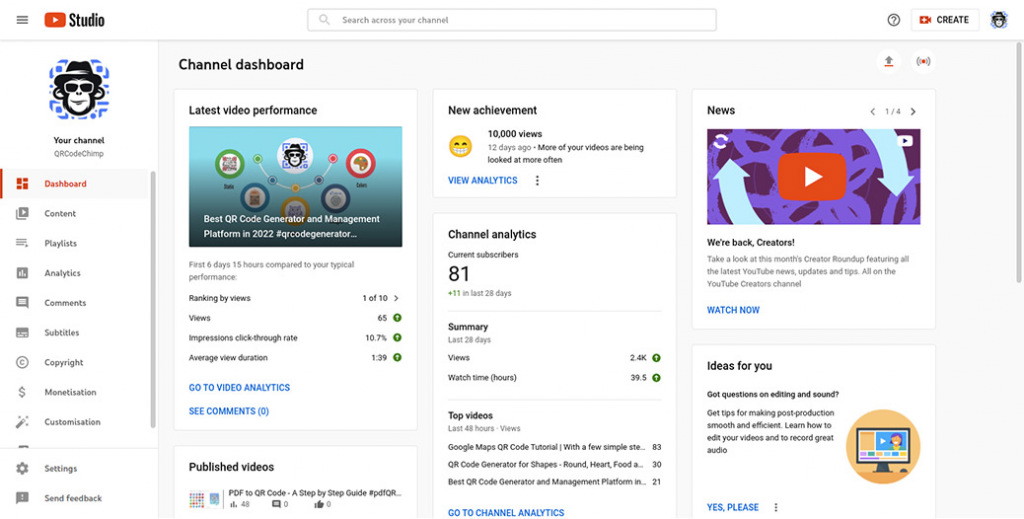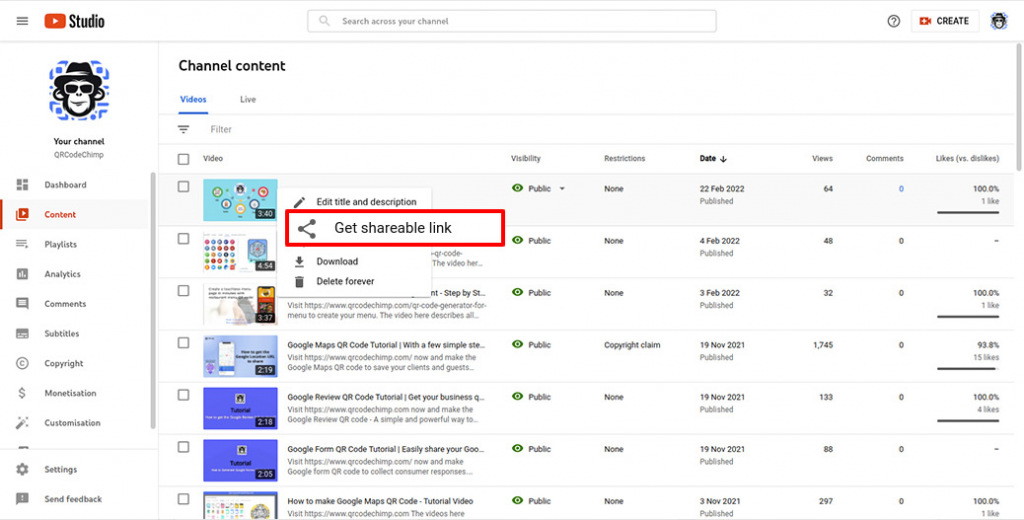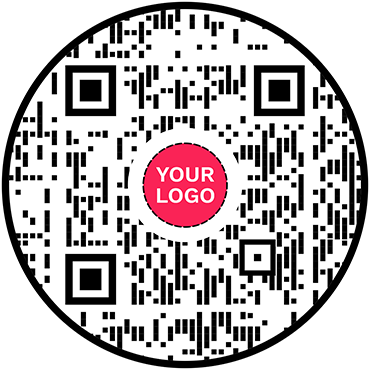QR Code Generator for YouTube
YouTube QR Code
Share YouTube videos instantly and get more views and engagement


What is a YouTube QR code?
A YouTube QR code links to a YouTube video URL. When someone scans the QR code, they get redirected to the YouTube video linked to it. You can place a YouTube QR code on print media like newspapers, magazines, posters, etc., and share your YouTube videos with a large audience.
Frequently Asked Questions
How to create a YouTube QR Code?
QRCodeChimp's YouTube QR code generator lets you create a YouTube QR code in a few easy steps. Follow these steps to get started.
Step 2: Create and Upload Videos
Click on 'Create' and then on 'Upload Videos.'
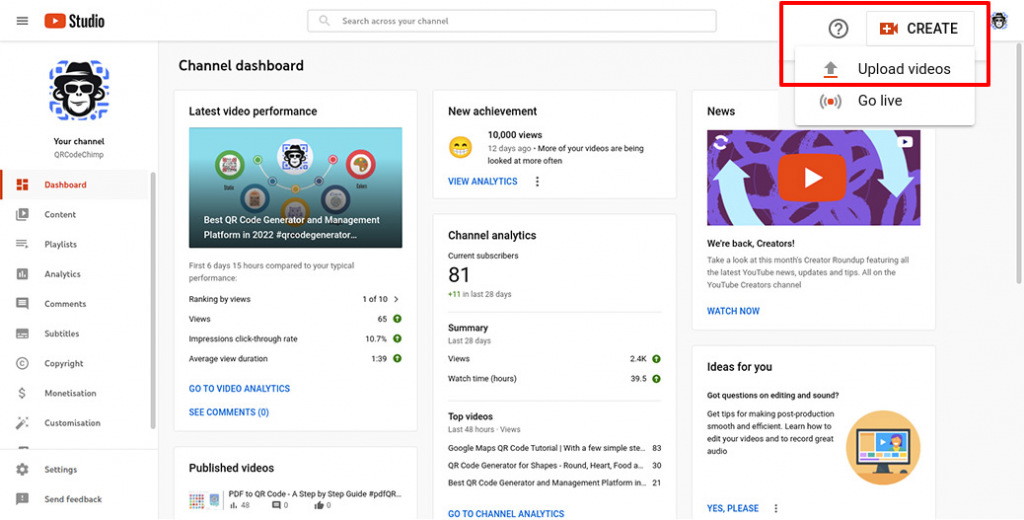
Step 3: Publish the Video
Select the file and publish the video.
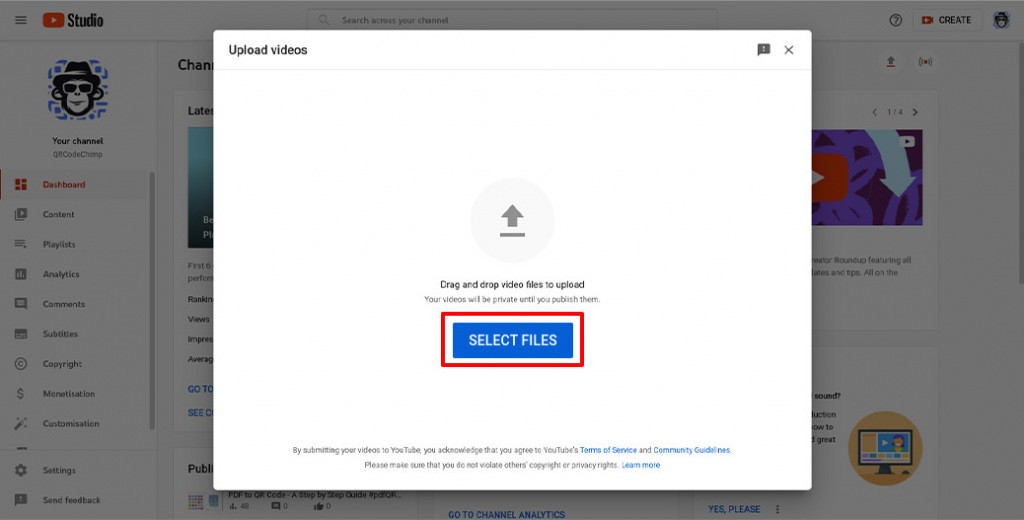
Step 4: Go to Content
Now, click on 'Content.'
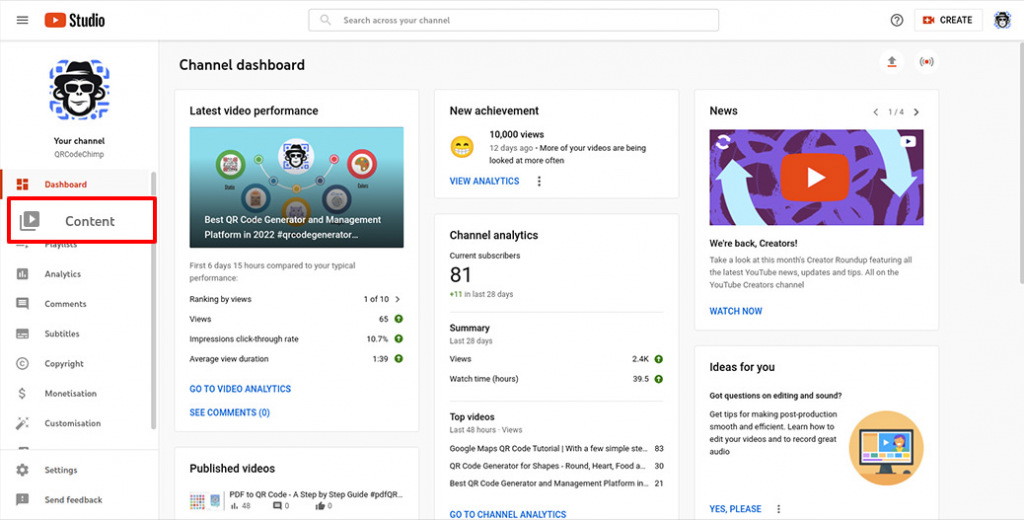
Step 5: Go to Options
Hover on the video and click on the 'Options' icon.
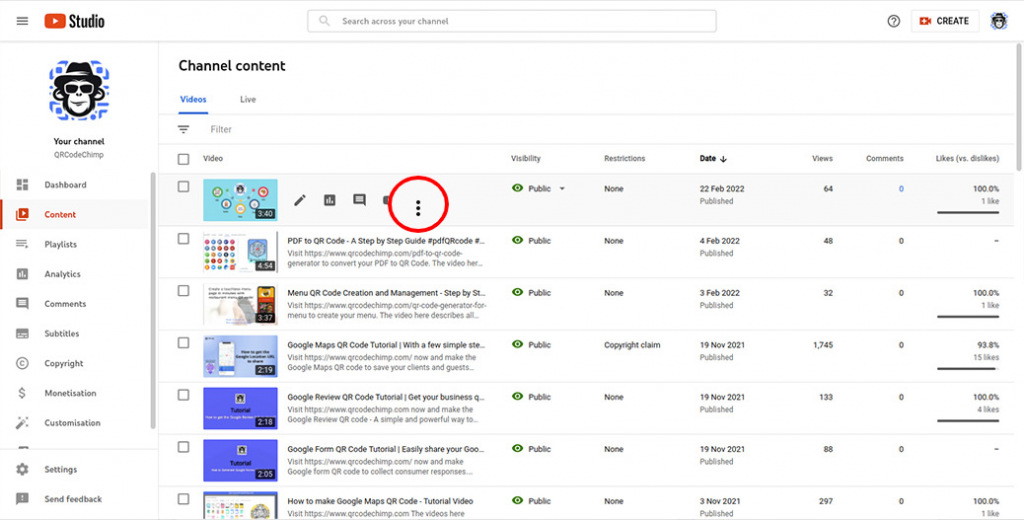
Step 7: Paste the Copied Link
Paste the copied link in the 'YouTube URL' field of QR Code Generator for Youtube.
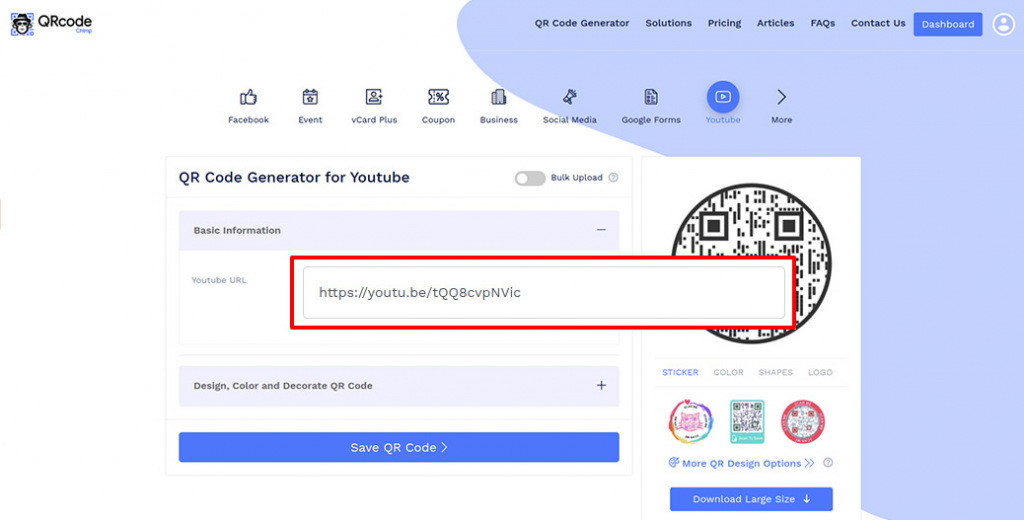
Step 8: Design Your QR Code
Click on 'Design Color and Decorate QR Code' to customize your QR Code design (ex: adding color, shape, youtube logo).
Note: Click on the 'x' icon of the 'Customize QR Code' popup to save changes.
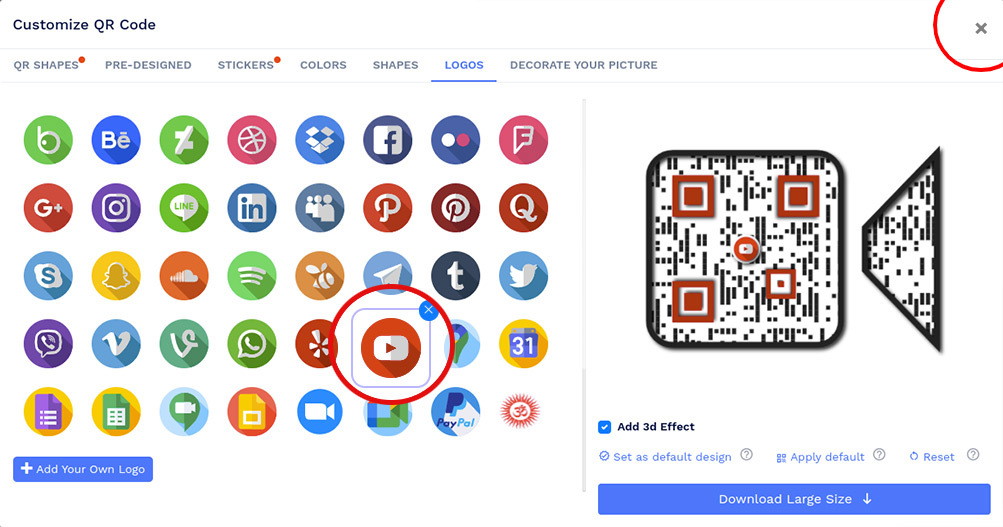
Step 9: Save and Download
Save the QR Code by clicking on the 'Save QR Code' button, entering the QR name, and then clicking on 'Save.'
Note: Make sure to scan your QR Code from different devices (iOS and Android) before printing for production.
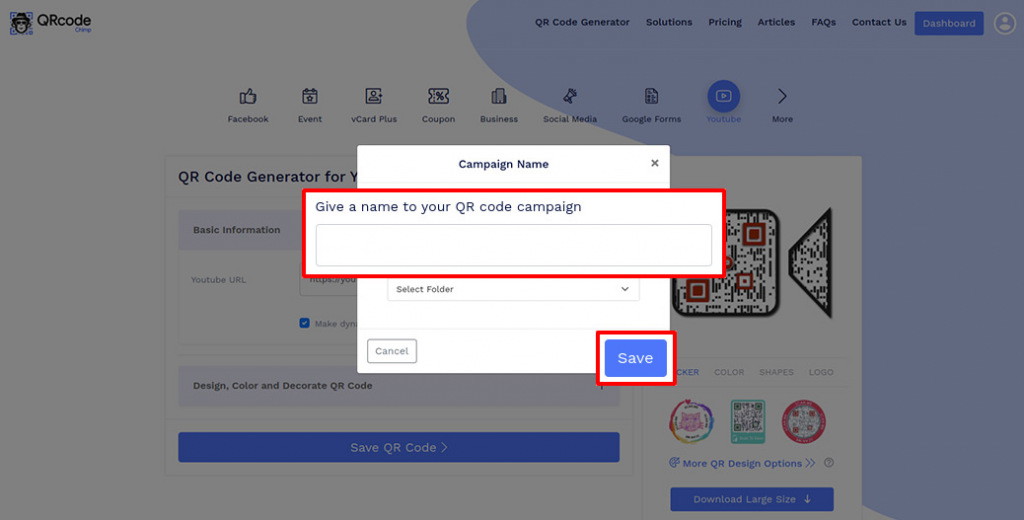
How can I convert a YouTube video into a QR code?
QRCodeChimp offers a fast and effortless way to create a YouTube QR code. Copy your YouTube video URL, paste it into the QR code generator, and make your QR code with a single click. You can make a ready-to-share YouTube QR code in less than 60 seconds.
How can viewers watch my video using a YouTube QR code?
A Youtube QR code makes your viewers' lives easier. All they need to do is scan the QR code from their device. They'll be redirected to the YouTube app, and the video will start playing. Everything is automatic, and your viewers don't need to search for your video manually.
Where can I put my YouTube QR code?
QRCodeChimp lets you download a QR code in PNG and PDF format. Hence, you can share your QR codes on online and offline channels. When it comes to offline channels, you can put your QR codes on newspapers, magazines, brochures, flyers, and billboards. In the case of online channels, websites, landing pages, and emails are suitable places for placing your QR codes.
Which analytics features are available with QRCodeChimp?
QRCodeChimp comes with powerful reporting and analytics features. You can get a comprehensive overview of your QR codes, including time-wise and location-wise analysis. Also, you can identify your top-performing QR codes and locations to make informed decisions.
Create and Manage YouTube QR Codes with QRCodeChimp
QRCodeChimp's YouTube QR code generator helps you create and manage your YouTube QR codes in one place. You can make custom YouTube QR codes and evaluate their performance from the dashboard. Let's look at the key features of QRCodeChimp's YouTube QR code generator.






How to get more scans on your YouTube QR Code?
The more scans your YouTube QR code gets, the more views your videos receive. Follow these tips to increase scans and engagement.
Increase curiosity with shapes and designs
Don't limit yourself to square-shaped, black-and-white QR codes. Use colors, designs, and unique shapes to make your QR codes stand out from the crowd, attract people's attention, and get more scans.

Build trust with logos
With so many QR codes out there, how can your viewers recognize your YouTube QR code? Here's where logos come into the picture. By adding a logo to your QR code, you can make it recognizable and ensure consistent branding.Inspire action with CTAs
Including a call to action (CTA), like Scan to Watch, on your QR code can go a long way in capturing attention and getting more scans.

Use dynamic QR codes
When you create a dynamic QR code, you can change the information linked to it without changing the QR code. Use dynamic QR codes for your YouTube videos, so you can keep the same QR code even if its content changes. Also, dynamic QR codes are trackable, so you can track the scans.How does a YouTube QR Code work?
Using a YouTube QR code is super easy, and it allows people to watch a YouTube video by simply scanning the QR code. Here's how a YouTube QR code works.




Benefits of a YouTube QR Code
A YouTube QR code bridges the gap between your online and offline audience and helps you promote your content on traditional marketing channels. Here's why every brand and content creator should use a YouTube QR code.
- Share your videos instantly across channels and get more views.
- Allow viewers to watch your videos with a single scan without the need to find your video manually.
- Bridge the online-offline gap by sharing your videos with your offline consumers.
- Track scanning data to evaluate the performance of your videos.
- Use YouTube QR codes with logos to ensure consistent branding and increase awareness.

Who should use a YouTube QR Code?
All creators and businesses that use YouTube to increase engagement and sales should use a YouTube QR code for sharing their YouTube videos. A YouTube QR code is essential for:






Hear What Our Customers Have to Say!